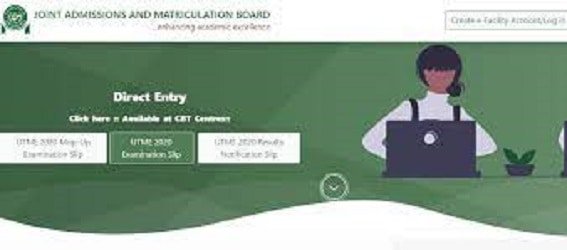
JAMB e-facility Portal – e-facility Login Guide
JAMB e-facility Portal 2021: The management of the Joint Admission and Matriculation Board (JAMB) has activated an online portal. This portal is where Direct Entry and UTME candidates can now check or confirm their admission status for all years. However, be informed that checking of admission status on the JAMB portal is totally FREE!
In this article, you shall learn more about the JAMB e-facility portal. Thus, pay attention as you read through.
Get to know a little more about the Joint Admission Matriculation Board (JAMB) before you go on to see the e-facility portal creation, login process and many more details.
The Joint Admissions and Matriculations Board (JAMB) is a Nigerian entrance examination board for tertiary-level institutions.
The board conducts the entrance Unified Tertiary Matriculation Examination for prospective undergraduates into Nigerian universities.
The board is also charged with the responsibility of administering similar examinations for applicants of the Nigerian public and private monotechnics, polytechnics, and colleges of educations.
The mission of the Joint Admission Matriculation Board (JAMB) is to reliably measure candidates’ abilities and determine their suitability for higher education.
Now you have understood what JAMB is about and its purpose let us move on to know the official website and portal of the Joint Admission Matriculation Board (JAMB).
JAMB website is https://www.jamb.gov.ng/.
From the website, you can be able to access lots of services offered by JAMB such as:
JAMB official portal is https://www.jamb.gov.ng/Efacility.
From there, you can sign up or login and manage your account. The portal gives you unrestricted assess to all the services mentioned above.
There is a need to have an account on the portal. Having an account gives you full access to the information on the portal and other services rendered by JAMB.
Creating an account is quite simple. To have an account, follow the steps below:
In case you don’t have an account with JAMB, you will have to create one. This is to be able to check your admission status.
However, if you already have a JAMB profile, just jump to the five (5) simple steps outlined below on how to check JAMB admission status:
The 2021 JAMB result is out on the result-checker at www.jamb.org.ng. This is the result of JAMB CBT UTME for 2021. Thus, all candidates who sat for the 2021 JAMB UTME can now check their results online.
The 2021 JAMB UTME Result Checker makes it possible to check your UTME scores online.
Checking the 2021 JAMB UTME results do not require the use of a scratch card. Candidates can check their results for free online.
Thus, if you are looking for how to check the result of JAMB UTME, below are the main steps required
Kindly follow the steps below to check your 2020 JAMB UTME result online:
Alternatively, you can login to your JAMB profile, and click on “Check UTME Examination Results”.
According to the authorities, Candidates are to send RESULT to 55019 using the phone number they used to create a profile and their result would be sent to them.
Finally, be informed that JAMB releases 2021 UTME results in batches. If the portal returns with ‘You do not have any result yet’, that implies your result is not yet ready. As such, you have to check back later.
How to Create JAMB Profile 2021/2022 for UTME Online Registration
Step By Step Guide To Register Jamb 2021
How to Upload WAEC & NECO Result on JAMB Portal
Below are some frequently asked questions about the JAMB e-facility portal:
1. What should I do when my 0’level result is an awaiting result (AR)?
Ans = If you have not been admitted via the JAMB portal kindly upload your O’Level result on the portal so that your institution of choice will be able to process your admission faster.
2. What does this mean: JAMB not offered admission yet?
Ans = Keep accessing the JAMB Caps portal for your admission status. School Admission List will be published in batches on the JAMB portal as they are processed.
3. Please how do I create and login to the JAMB efacility?
Ans = It is easy to create and login to the efacility portal. See the steps as outlined in this post and follow them.
4. Do I have to create a JAMB efacility account before I get JAMB services?
Ans = Yes, you have to. All of JAMB online services are on the efacility portal. So before you can assess them, you have to create an account and login.
5. Please, I need to know the JAMB approved CBT centres for the 2021 registration?
Ans = JAMB approved CBT centres are all across Nigeria. Click here to see them.
We cherish your opinion and we look forward to it. Hence, if you need us to feed you with more updated information at the right time about the 2021 JAMB e-facility portal, always visit this web page.
However, be social by sharing this post with others. And, if you have any feelings and questions regarding the JAMB e-facility portal, please kindly drop a comment below. We will respond to it as soon as possible.
Friedrich Stiftung Scholarships 2024 - Pursue your studies in Germany. Good news! Applications for the…
NL Scholarship 2024 - Start your study adventure in the Netherlands. Good news! NL Scholarship…
Shiraz University of Medical Sciences Scholarship 2024 - Pursue your studies in Iran. Good news!…
Edith Cowan University Scholarship 2024 - There is an opportunity for you to pursue your…
Southern Cross University Scholarships 2024 - Pursue your studies Australia. Good news! Southern Cross University…
Bond University Undergraduate Scholarship 2024 - Start your study adventure in Australia. Good news! Bond…