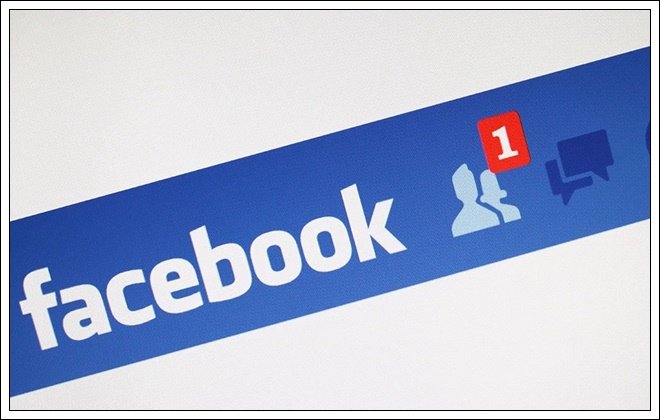
How To Unblock Someone On Facebook – Did anyone of your Facebook friend unnecessarily intrude on your social privacy or bug on you on Facebook, and you then blocked them. Or for whatever other reason, but now you want to unblock such person(s).
May be you have settled the problem with the person, or now in good talking terms after the quarrel, you have just simply decided to relate with blocked user on Facebook, and you want to unblock them.
Do you really want to want to unblock the person, but do not know how or the procedure on how to unblock the Facebook friend, this guide on how to unblock someone on Facebook will definitely guide you to complete the whole process.
Also Read – Important Facebook Privacy Settings For Every User
And for better understanding, we have explained this in two sections, in which case, one section explains how you can unblock a friend using your Android or iPhone mobile phone device. While the other section explains how you can unblock someone on Facebook using your computer system.
If you are using smartphone device (Android or iPhone), to access your Facebook account, then follow this guide to unblock any blocked Facebook friend;
1. Open your Facebook – To open your Facebook, tap on the Facebook app from your phone menu. It is the dark-blue app with white “f” symbol. And tapping on it will take you directly to your Facebook feed if you are already logged in to your Facebook Account.
Otherwise, log in your Facebook account using your Facebook login details (your email address (or phone number) and your password.
2. Tap on “☰” – This icon is in the top-right corner of the screen (Android), or bottom right corner in iPhone screen.
Users Also Read – How To Permanently Delete Facebook Account
3. Scroll down and tap “Settings”– It is at the bottom of the menu.
(Skip this for Android), scroll down to under “Help & Settings”
4. Click on “Account Settings” – It is at the top of the menu list for iPhone, and then towards the bottom of the list in Android. And once you click it, you will see other list of options.
5. Tap on “Blocking” – This is among the list of pop-up menu, simply click on it.
6. Tap “Unblock” which is at the right of the User’s name you want to unblock. And on this page, all the list of Facebook friends you have blocked, will be listed for you. And then you will decide and choose which of them you want to unblock, and then tap “Unblock” to the right of the user’s name.
7. Tap “Unblock” when prompted – When you initially tap on “Unblock” that is right to the user’s name (as in step 6, above), Facebook will prompt you to confirm you want to unblock such a person, just click on “Unblock” to finally unblock the Facebook user.
Recommended Post – How To Open Yahoo Mail Account
Note: Once you unblock someone either by mistake or not, you will have to wait for 48 hours before you can unblock them again.
If you are using your computer system to browse Facebook, this section will show you how you can unblock a friend on Facebook on Windows and Mac;
1. Visit Facebook website on www.facebook.com and then log in to your account.
And if you are not yet logged in, do so by entering your email address (or phone number) and your password in the appropriate box on the page.
2. Click on “▼” – It is at the top-right side of your Facebook account home page.
3. Click on “Settings” – This is among the list of the drop-down menu.
Also Read – How To Create Any Kind Of Email Account
4. Click on “Blocking” – It is at the left side of the new page, with a red caution circle next to it.
5. Click “Unblock” very right to the user’s name. (On this page, you will see the list of people you have blocked.
6. Click “Confirm” to finally unblock the person. Clicking on “Confirm will automatically unblock the selected user.
Note; Should you ever want to block the person again, you will have to wait for 48 hours before you would be able to block them again.
Hope this article on How To Unblock Someone On Facebook was helpful? Do share on your social media platforms, so friends could read too. Meanwhile, for questions and contributions, make use of the comment box below.
Friedrich Stiftung Scholarships 2024 - Pursue your studies in Germany. Good news! Applications for the…
NL Scholarship 2024 - Start your study adventure in the Netherlands. Good news! NL Scholarship…
Shiraz University of Medical Sciences Scholarship 2024 - Pursue your studies in Iran. Good news!…
Edith Cowan University Scholarship 2024 - There is an opportunity for you to pursue your…
Southern Cross University Scholarships 2024 - Pursue your studies Australia. Good news! Southern Cross University…
Bond University Undergraduate Scholarship 2024 - Start your study adventure in Australia. Good news! Bond…