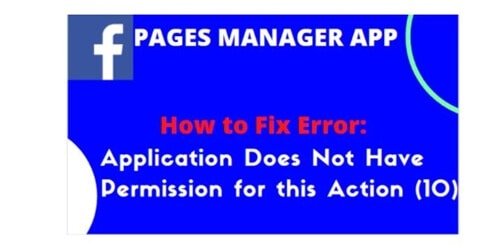
How To Fix Application Does Not Have Permission For This Action In Facebook Page Manager (10)
In this guide, I will gladly show you on how you can fix this particular Facebook page manager App bug – “Application does not have permission for this action (10)”.
I have been receiving series of questions from Facebook page manager app users stating that whenever he/she want to login to their Facebook page manager app that an error code with the inscription “Application does not have permission for this action (10)” will show up.
The above receive question is the main reason why I undergo some research on how to fix this bug and luckily for me I was able to come up with a positive result of which I am about sharing with you guys here.
However, I know that some of my readers here are newbies in Facebook manager app while some doesn’t know anything about Facebook page manager app and how it works.
So in that case, I will first like to tell you all that: A Facebook page manager is a well-designed application developed by Facebook, which allows page owners to manage all their pages with ease and transparency.
Recommended Posts:
The importance of this app is that, if you have Facebook page manager app installed in your phone, you will use it to manage many pages that are owned and operated by you with some fantastic features like;
If you haven’t gotten the app yet, kind download it using the links below for both Android and iOS users.
play store DOWNLOAD FOR ANDROID APPLE STORE DOWNLOAD FOR iPhones
Below are the possible reasons why you see the error code when trying to login to your Facebook pages app.
However, you would be prompted to sign in again into all your Facebook apps such as Messenger, Pages Manager, Facebook Ads Manager, and also Facebook Pages Manager.
Other apps are likely to automatically sign in except the Facebook pages manager which will pop up the “Application does not have permission for this action (10)” error.
Resolving this Error is however simple as ABC. So, follow the steps below to get this done;
Following the above-listed guide will help you to get that Error fixed successfully. Nonetheless, If you experience any difficulty trying to get that done, kindly use the comment section below.
Friedrich Stiftung Scholarships 2024 - Pursue your studies in Germany. Good news! Applications for the…
NL Scholarship 2024 - Start your study adventure in the Netherlands. Good news! NL Scholarship…
Shiraz University of Medical Sciences Scholarship 2024 - Pursue your studies in Iran. Good news!…
Edith Cowan University Scholarship 2024 - There is an opportunity for you to pursue your…
Southern Cross University Scholarships 2024 - Pursue your studies Australia. Good news! Southern Cross University…
Bond University Undergraduate Scholarship 2024 - Start your study adventure in Australia. Good news! Bond…